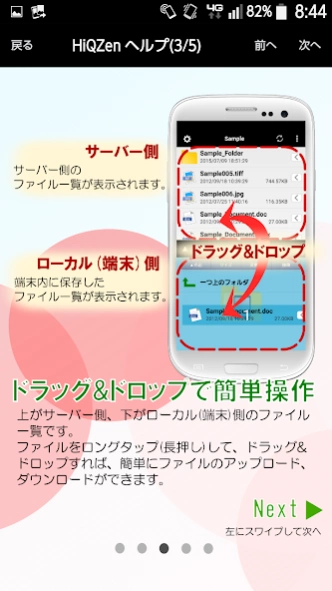HiQZen 1.2.1
Continue to app
Free Version
Publisher Description
HiQZen - It is a dedicated application of cloud-based enterprise online storage "HiQZen (Haikyuzen) service" which soliton Systems provides.
This is a dedicated app for the cloud-based corporate online storage "HiQZen Service" provided by Soliton Systems.
You can share files inside and outside the company, transfer large files, and take files out of your smartphone safely and easily.
■How to use
・As a sales proposal and presentation tool
If you upload catalogs and materials to HiQZen, you can retrieve them whenever and wherever you need them.
・Realize paperless meetings
Paperless meetings can be easily realized by simply uploading meeting materials to HiQZen. Reduces resources and labor required for printing documents.
・Upload photos and videos from the work site
Photos and videos taken with an Android device can be uploaded on the spot and used for creating reports, etc.
■Function
・Browsing files
With this application, you can view images, videos (mp4, m4v), audio (mp3, wav), text, and HTML documents.
* PDF, MS Office (Word, Excel, PowerPoint), videos in other formats, audio files, etc. are passed to other apps for viewing.
・Comfortable offline operation
You can freely store files and folders locally within the app. You can browse files at any time even in places where radio waves do not reach.
・You can easily download and upload by dragging and dropping.
・Supports various file operations
You can perform various file operations (copy, move, delete, rename, create folders, etc.) and transfer files (web publication) on the HiQZen server.
・Link with other apps
You can pass files downloaded from HiQZen to other apps, or receive files from other apps and upload them to HiQZen.
■ Security
・Passcode lock
You can set a passcode lock when starting the app. If you make a mistake the specified number of times, all setting information and local files will be erased.
・Terminal authentication
You can generate your own device ID in the app and make it available only to devices that have been activated on the server side.
・Remote wipe
If you lose your device, you can specify the device and remotely erase and initialize the files and settings saved in the app.
■ Operating environment
Supported OS version: 9.0 or higher
* We cannot guarantee the operation of individual terminals.
■ Inquiries
Please check here for details of the service.
https://www.soliton.co.jp/hqs
About HiQZen
HiQZen is a free app for Android published in the PIMS & Calendars list of apps, part of Business.
The company that develops HiQZen is Soliton Systems. The latest version released by its developer is 1.2.1.
To install HiQZen on your Android device, just click the green Continue To App button above to start the installation process. The app is listed on our website since 2023-08-25 and was downloaded 1 times. We have already checked if the download link is safe, however for your own protection we recommend that you scan the downloaded app with your antivirus. Your antivirus may detect the HiQZen as malware as malware if the download link to jp.co.soliton.hiqzen is broken.
How to install HiQZen on your Android device:
- Click on the Continue To App button on our website. This will redirect you to Google Play.
- Once the HiQZen is shown in the Google Play listing of your Android device, you can start its download and installation. Tap on the Install button located below the search bar and to the right of the app icon.
- A pop-up window with the permissions required by HiQZen will be shown. Click on Accept to continue the process.
- HiQZen will be downloaded onto your device, displaying a progress. Once the download completes, the installation will start and you'll get a notification after the installation is finished.